Hard drive problems are imminent and might throw you in deep trouble by giving you complete data inaccessibility. After which, one may not be able to access their precious stuff like years of work documents, memories captured in images, collection of movies etc. However, you are still able to recover files from the un-detectable hard drive by using third party software tools provided it is not severely damaged by physical means.
A traditional hard drive consists of equipments like platter, spindle motor, SATA/IDE cables etc., but at some point, your hard hard drive may not be detected by the PC as a cause of any of the hard drive equipments failed. In such situations, keep patience and leave your hard drive for no further use until you recover the 100% data intact.
Symptoms of Non Readable Hard Drive
A traditional hard drive consists of equipments like platter, spindle motor, SATA/IDE cables etc., but at some point, your hard hard drive may not be detected by the PC as a cause of any of the hard drive equipments failed. In such situations, keep patience and leave your hard drive for no further use until you recover the 100% data intact.
Symptoms of Non Readable Hard Drive
- Your PC won't detect the hard drive whenever you start the system. You will face error messages like operating system not found, insert bootable media, system files missing and so on.
- Complete system inaccessibility or your system wouldn't start. Sometime your PC automatically detects the hard drive but you can face this again the next time you start the system.
- Face problem in reading or copying data to/from your hard drive
- Unexpected system shutdown etc.
- System asks you to format the drive before using it. Note: Doing this will completely erase the existing hard drive data. So if you are able to get to the desktop anyway, immediately take backup before doing experiments.
Above mentioned symptoms clearly signifies that your hard drive has equipments that are about to fail and soon it will not be able to boot the system.
Quick Tips to Fix Problem Hard Drive
Sometimes, hard drive can face aforementioned problems due to some minor internal errors and you could simply fix it by your own, follow the below steps
Quick Tips to Fix Problem Hard Drive
Sometimes, hard drive can face aforementioned problems due to some minor internal errors and you could simply fix it by your own, follow the below steps
- If the drive is external, you can directly connect it to your motherboard as a secondary internal drive and see if you can access the data in that drive.
- In case of internally connected drives, remove and plug-in it back externally using SATA/IDE connector to another PC. This is to ensure that internal power/data cables are not damaged.
- Use system restore
- Start repairing your system using system recovery options. It can be accessed easily by pressing and holding the F8 button just after starting your Windows 7 or Vista machine.
Though, if you already stuck in such situations and aren't able to access the drive anymore, follow the steps mentioned below.
Recover Data Using Parted Magic
Recover Data Using Parted Magic
 |
| Parted Magic : A Linux Live CD |
You are still left with one amazing option that gives you best chance to have your files back in case of all above fails. Parted Magic, a Linux Live CD which can boot the system without installing Linux on it and shows you the existing data inside the troubled hard drive.
1. Download the latest version of Parted Magic and burn image to USB or burn image to CD/DVD.
2. For external hard drives, remove it from the USB connector and use SATA/IDE cables to connect it directly to your motherboard.
3. Insert/Connect your bootable media (which is either CD/DVD or USB) and restart your PC
4. At first, select option 'Default settings (Runs from RAM)' where you need to press enter to get to Parted Magic desktop screen.
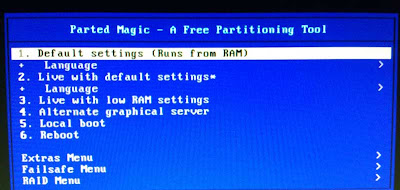
1. Download the latest version of Parted Magic and burn image to USB or burn image to CD/DVD.
2. For external hard drives, remove it from the USB connector and use SATA/IDE cables to connect it directly to your motherboard.
3. Insert/Connect your bootable media (which is either CD/DVD or USB) and restart your PC
4. At first, select option 'Default settings (Runs from RAM)' where you need to press enter to get to Parted Magic desktop screen.
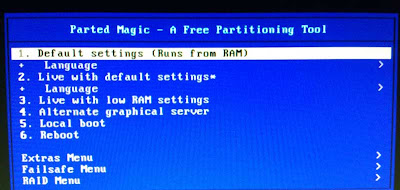
5. At the Parted Magic desktop screen, double click on item 'File Manager' which opens a window containing your problematic hard drives. From the same window, you can freely copy all your important content to any secondary/external storage media.
 |
| Parted Magic Desktop Scren |
6. Once you copied all the desired content, you are free to shut it down.
Parted Magic can also show the drive health status using Disk Health menu available at the desktop screen. This is pretty amazing to know the status of hard drive and helps you decide weather to continue with the same or replace it immediately.
We are interested to know your opinion about using Parted Magic and any attempts you have made along with its results.

No comments :
Post a Comment
TELL WHAT YOU THINK