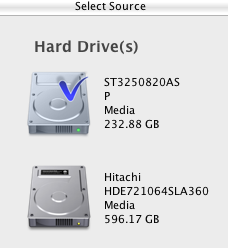Much awaited and anticipated version of Microsoft Windows OS i.e., Windows 8 is officially released at New York City and ready for download at Microsoft official website. May be, many of you are already using a Windows 8 Consumer Version but now the time has come to upgrade it by paying just few bucks. Microsoft is offering upgrades for your home PC, notebook or laptop at just $40. You can upgrade to Windows 8 if you are currently running Windows 7, Vista or XP and your machine's hardware configuration matches the Windows 8 system requirements. However, a user having no Windows PC can also try it on or after 26th October either by downloading ISO image from the Microsoft website or buying from a local store.

Windows 8 is available in two versions: Windows 8, TER to be used on PC, notebook or laptop and Windows RT (Windows 8 for ARM devices) comes pre-installed with Windows tablet and Windows 8 enabled smart phones. Windows RT has certain limitations as compared to Windows 8 TER version. To be blunt, you can't use Windows RT unless you buy the new tablet enabled with Windows 8 and supported hardware. Microsoft has already launched Surface Tablet starting at $499 and can be pre-ordered from here: http://www.microsoft.com/Surface/en-US
Its free to download and install third party as well as legacy Apps from Windows Apps store. Though, if you are using Windows RT, you won't be allowed to use third party Apps.
Windows 8 offers an easy to install procedure and removes the headache of installing OS as before. Just keep your Windows 8 DVD as well as license key ready and allow the computer to manually reboot and automatically install Window 8 for you. Microsoft has a separate guide to help you in successfully upgrading your PC from Windows 7, Vista or XP to Windows 8.
Easy Upgrade: You can carry all your settings, folders of Windows 7 to Windows 8 except their programs and 'Start' menu/button. But in Windows XP, this feature is restricted to carry only stuff from desired storage location.
What Microsoft has specially focused is to build an exceptionally better and high performance PC. This is true to some extent as because of metro start screen (Replacement of Start menu as looks in old Windows), all Apps are available on home screen, control panel settings in just single click etc.

Windows 8 is available in two versions: Windows 8, TER to be used on PC, notebook or laptop and Windows RT (Windows 8 for ARM devices) comes pre-installed with Windows tablet and Windows 8 enabled smart phones. Windows RT has certain limitations as compared to Windows 8 TER version. To be blunt, you can't use Windows RT unless you buy the new tablet enabled with Windows 8 and supported hardware. Microsoft has already launched Surface Tablet starting at $499 and can be pre-ordered from here: http://www.microsoft.com/Surface/en-US
Its free to download and install third party as well as legacy Apps from Windows Apps store. Though, if you are using Windows RT, you won't be allowed to use third party Apps.
Windows 8 offers an easy to install procedure and removes the headache of installing OS as before. Just keep your Windows 8 DVD as well as license key ready and allow the computer to manually reboot and automatically install Window 8 for you. Microsoft has a separate guide to help you in successfully upgrading your PC from Windows 7, Vista or XP to Windows 8.
Easy Upgrade: You can carry all your settings, folders of Windows 7 to Windows 8 except their programs and 'Start' menu/button. But in Windows XP, this feature is restricted to carry only stuff from desired storage location.
What Microsoft has specially focused is to build an exceptionally better and high performance PC. This is true to some extent as because of metro start screen (Replacement of Start menu as looks in old Windows), all Apps are available on home screen, control panel settings in just single click etc.
 |
Img Credit: Cnet
In an above highlighted image, charms bar is located at the right side containing a set of tools to monitor and control various hardware as well as program settings in a single click. Tasks such as, finding and sharing the desired files of your loved ones, installing or un-installing Apps, accessing start screen, accessing internal or external devices can be easily performed by this Charms bar.
I think we can not expect much more from Microsoft Windows 8, it gives you no reason to complain. In dark side, Windows users may feel annoying while using Windows 8 for the first time might as there no replacement to the removed start button. One thing is for sure, Windows 8 has remarkably fast and free from bugs as compared to its predecessor. So, there is pretty enough chances of high success rate of this latest release in OS market. Let's wait for the time when we all will have something better and more improved version of new generation OS.
To explore more features about Windows 8, read a great blog post entitled 'Are You Ready For Windows 8'
In an above highlighted image, charms bar is located at the right side containing a set of tools to monitor and control various hardware as well as program settings in a single click. Tasks such as, finding and sharing the desired files of your loved ones, installing or un-installing Apps, accessing start screen, accessing internal or external devices can be easily performed by this Charms bar.
I think we can not expect much more from Microsoft Windows 8, it gives you no reason to complain. In dark side, Windows users may feel annoying while using Windows 8 for the first time might as there no replacement to the removed start button. One thing is for sure, Windows 8 has remarkably fast and free from bugs as compared to its predecessor. So, there is pretty enough chances of high success rate of this latest release in OS market. Let's wait for the time when we all will have something better and more improved version of new generation OS.
To explore more features about Windows 8, read a great blog post entitled 'Are You Ready For Windows 8'